こんにちは。こんばんは。
たまたま、CloudFormationのテンプレートから起動されるEC2のユーザーデータを利用して、インストールしておきたいモジュールがありました。
ユーザーデータには、cloud-init や シェルスクリプト で何らかの処理を書くことができるのですが、
テンプレートにはすでにcloud-initの形式で書かれており、シェルスクリプトを書こうとするとエラーとなりユーザーデータで書いた内容は実行されません。
EC2のユーザーデータ内で、cloud-init と シェルスクリプト を併用したいけどそんなことができるのかといろいろ調べていくうちに、この記事に行き着きました。
cloud-initでシェルスクリプトとcloud-configを同時に使う
はい、やりたかったことはこれです!!
ってことで、実際に自分でやってみた手順を書いていきたいと思います。
cloud-utils パッケージをインストールする
まず、cloud-utils パッケージをインストールしましょう。
$ sudo yum install cloud-utils
※ 上記は、Amazon Linux AMI 2018.03.0 から作成したEC2内で作業をしています。
cloud-init 形式で書いてファイルを作成
viを立ち上げてファイルを作成します。
$ vi cloud-config.txt
そして、以下の内容をコピペして保存してください。
#cloud-config packages: - sl runcmd: - echo "HELLO Cloud Config"
シェルスクリプトで書いてファイルを作成
viを立ち上げてファイルを作成します。
$ vi shell.txt
そして、以下の内容をコピペして保存してください。
#!/bin/bash -xe touch /home/ec2-user/create-by-shellscript.txt echo "HELLO ShellScript" >> /home/ec2-user/create-by-shellscript.txt
write-mime-multipart で MIMEマルチパート形式のファイルを作成
先ほど作成した、cloud-config.txt と shellscript.txt を使って、
MIMEマルチパート形式のファイルを作成します。
以下のコマンドを実行してみましょう。
$ write-mime-multipart --output=output.txt cloud-config.txt:text/cloud-config shell.txt:text/x-shellscript
するとカレントディレクトリに、output.txt が作成されていると思います。
ファイルの内容を確認するとこのように記述されています。
Content-Type: multipart/mixed; boundary="===============2433150631494388583==" MIME-Version: 1.0 --===============2433150631494388583== Content-Type: text/cloud-config; charset="us-ascii" MIME-Version: 1.0 Content-Transfer-Encoding: 7bit Content-Disposition: attachment; filename="cloud-config.txt" #cloud-config packages: - sl runcmd: - echo "HELLO Cloud Config" --===============2433150631494388583== Content-Type: text/x-shellscript; charset="us-ascii" MIME-Version: 1.0 Content-Transfer-Encoding: 7bit Content-Disposition: attachment; filename="shell.txt" #!/bin/bash -xe touch /home/ec2-user/create-by-shellscript.txt echo "HELLO ShellScript" >> /home/ec2-user/create-by-shellscript.txt --===============2433150631494388583==--
このファイルの内容をそのままEC2のユーザーデータにコピペして起動してあげると、 処理が自動で実行されます。
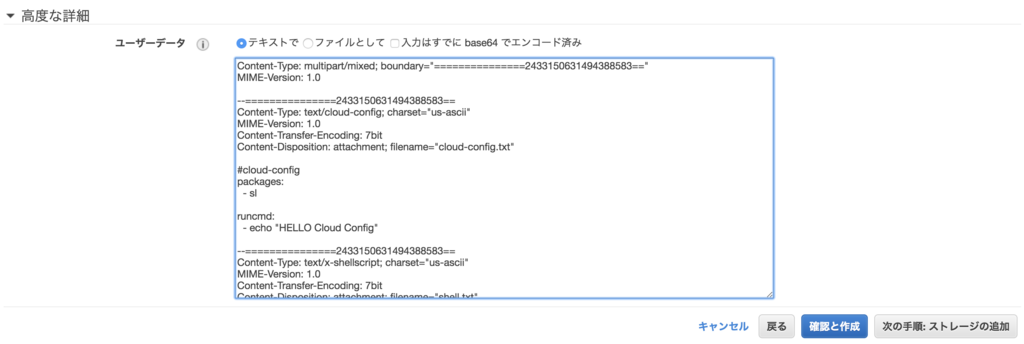
立ち上げたインスタンスにSSHで入って確認してみましょう!
ユーザーデータの内容が実行されたかどうかは、/var/log/cloud-init-output.txt を見れば確認できます。
$ less /var/log/cloud-init-output.log
:
:
Existing lock /var/run/yum.pid: another copy is running as pid 2597.
Another app is currently holding the yum lock; waiting for it to exit...
The other application is: yum
Memory : 38 M RSS (286 MB VSZ)
Started: Wed May 16 11:30:54 2018 - 00:00 ago
State : Running, pid: 2597
Resolving Dependencies
--> Running transaction check
---> Package sl.x86_64 0:5.02-1.6.amzn1 will be installed
--> Finished Dependency Resolution
Dependencies Resolved
================================================================================
Package Arch Version Repository Size
================================================================================
Installing:
sl x86_64 5.02-1.6.amzn1 amzn-main 13 k
Transaction Summary
================================================================================
Install 1 Package
Total download size: 13 k
Installed size: 15 k
Downloading packages:
Running transaction check
Running transaction test
Transaction test succeeded
Running transaction
Installing : sl-5.02-1.6.amzn1.x86_64 1/1
Verifying : sl-5.02-1.6.amzn1.x86_64 1/1
Installed:
sl.x86_64 0:5.02-1.6.amzn1
Complete!
Cloud-init v. 0.7.6 running 'modules:final' at Wed, 16 May 2018 11:30:58 +0000. Up 25.17 seconds.
HELLO Cloud Config
+ touch /home/ec2-user/create-by-shellscript.txt
+ echo 'HELLO ShellScript'
Cloud-init v. 0.7.6 finished at Wed, 16 May 2018 11:30:58 +0000. Datasource DataSourceEc2. Up 25.50 seconds
正しくログが吐かれていますね!!
CloudFormationのEC2インスタンスのユーザーデータでも同じことをしたい場合は、 作成したMIMEマルチパート形式のファイルの内容を同じようにコピペしてあげれば動作します。 ただし、JSON形式だとダブルクオテーションで一文一文を囲ってあげないと動作しないと思うのでそこは注意してくださいね。
では!!